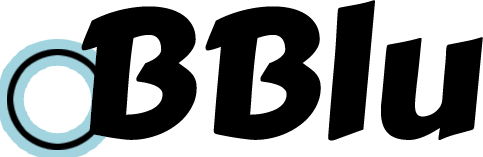Plesk is a complicated panel, it is not easy to understand their logic, here is one of the examples of how to set the php.ini easier without using a terminal.
This is the most working method when you are getting WordPress or other applications php.ini warning, such as memory_limit, post_max_size, max_execution_time, upload_max_filesize, max_input_time also you can manually insert the key and value and it will apply immediately.
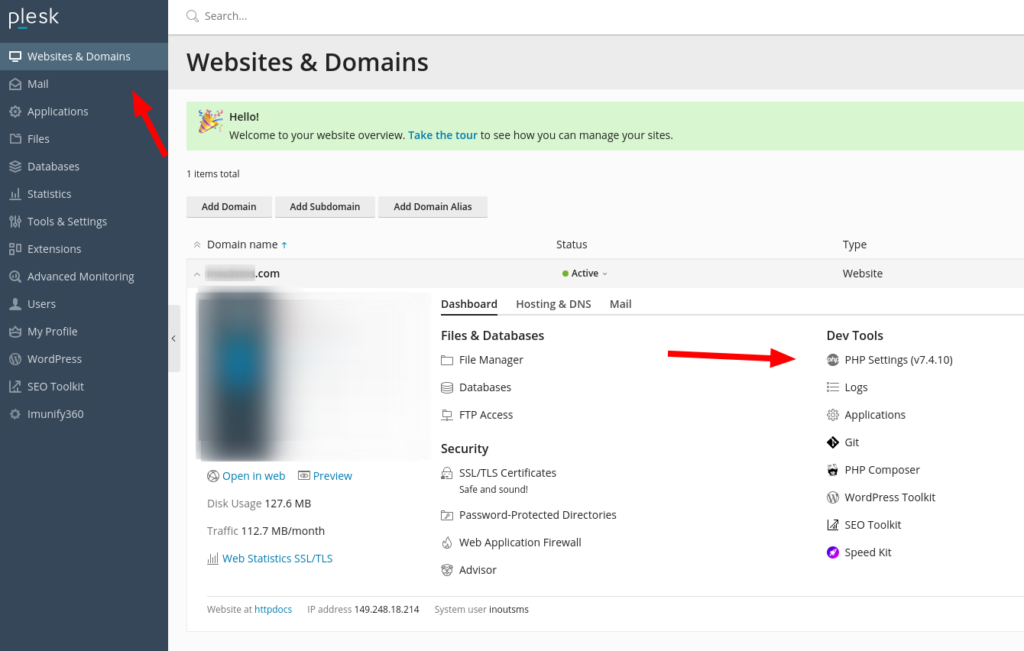
–
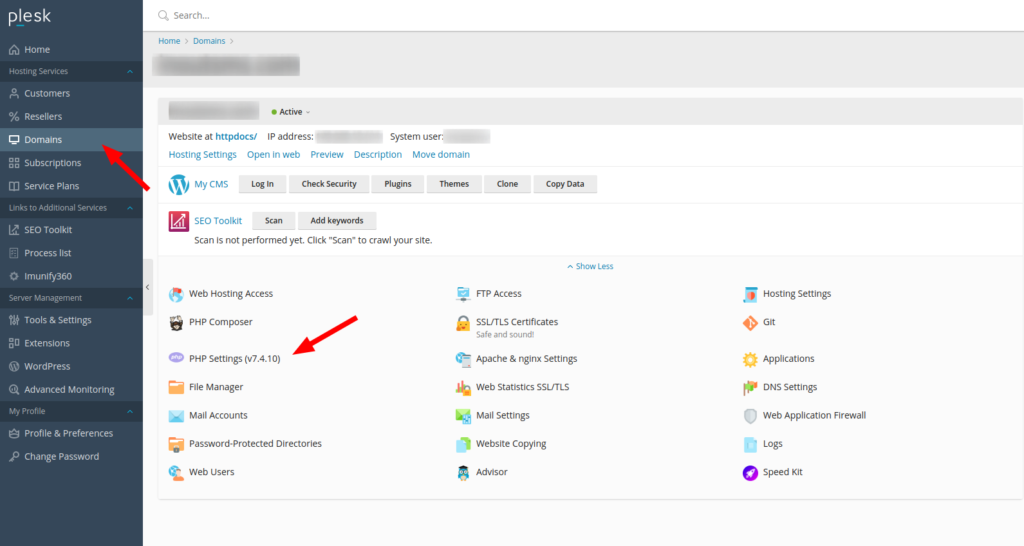
–
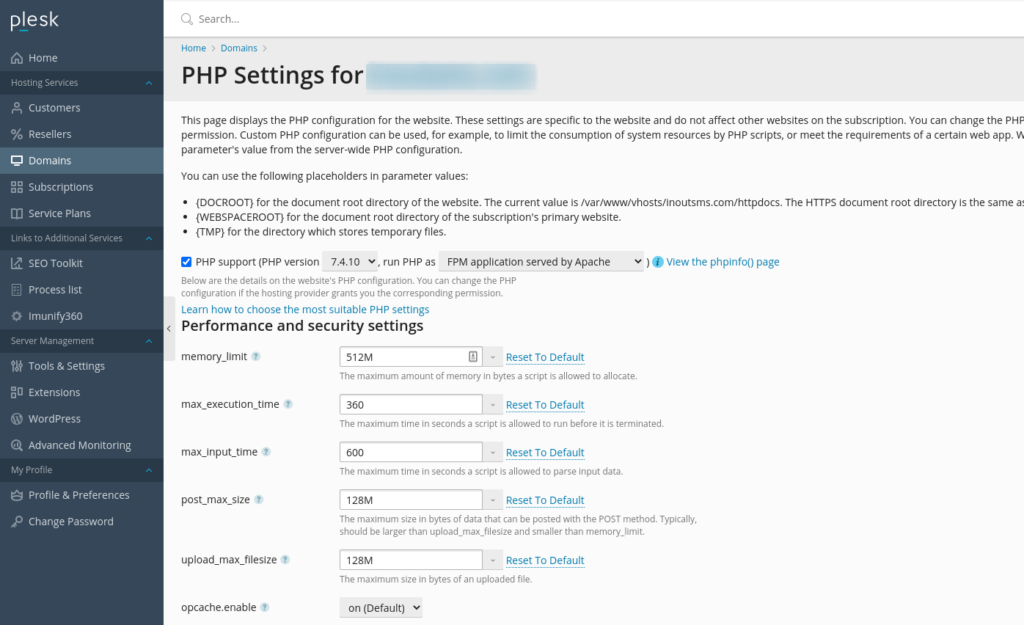
–
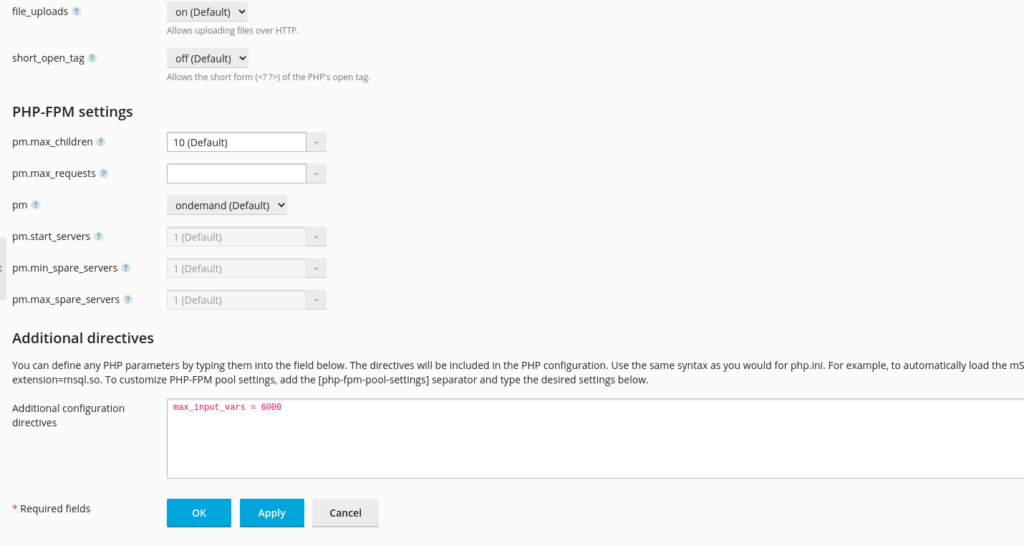
–
That’s all, click on apply and you will see it applied immediately.